这也太可爱了吧
JavaScript运算符宝典
这篇文章将详细介绍JavaScript运算符及其用法!
如果我们想导航运算符的话,可以通过cmd + f或ctrl + f,然后放置你需要的运算符,运算符后面跟:。
举个例子:如果你想查找...运算符的话,可以这样写 ...:
P.s.人气指数非官方定义,仅图一乐。
灵巧的运算符
+:加法|一元加
人气指数:★★★★☆
如果在操作数之前使用+运算符,那么+就成为了一元加运算符。
一元加运算符位于操作数之前并计算操作数,并试图将操作数转换为数字(如果不是数字的话)。
const x = 1
const y = -1
console.log(+x)
// expected output: 1
console.log(+y)
// expected output: -1
console.log(+'')
// expected output: 0
console.log(+true)
// expected output: 1
console.log(+false)
// expected output: 0
console.log(+'hello')
// expected output: NaN
注意:如果将一元加运算符与不是数字的字符串一起使用,则返回
NaN(not a number)
如果在其他上下文中使用+运算符,则用作加法运算符。
将产生除字符串之外的数字操作数的总和。
注意:它会将布尔值转换为数字,将对象转换为数字。
console.log(2 + 4) // 6
console.log(2 + true) // 3
当你将它与字符串一起使用时,将进行字符串连接
const name = 'code oz'
console.log('hello ' + 'my name is ' + name)
注意:你应该使用模板字符串代替连接。
-: 减法|一元否定
人气指数:★★★★☆
如果在操作数之前使用-运算符,那么-将用作一元否定运算符。
一元否定运算符位于操作数之前进行否定。
注意:它会将布尔值转换为数字,将对象转换为数字,将字符串转换为数字
const a = 5
console.log(-a) // -5
console.log(-'1') // -1
注意:如果将其与不是数字的字符串一起使用,则返回
NaN(not a number)
如果在其他上下文中使用-运算符,则用作减法运算符。
减去两个操作数,产生它们的差。
console.log(5 - 3)
// expected output: 2
console.log(3.5 - 5)
// expected output: -1.5
console.log(5 - 'hello')
// expected output: NaN
console.log(5 - true)
// expected output: 4
...:扩展|rest参数
如果在函数参数中使用...运算符,它将用作rest运算符。
它允许函数拥有无限数量的参数!
let arr = [3, 5, 1]
Math.max(...arr) // 5 (spread turns array into a list of arguments)
如果在其他上下文中使用...运算符,它将用作扩展运算符。
如果将其用作函数中的参数:它将允许可迭代,例如函数参数中的数组表达式。
// rest parameter is handle as array in the function
const add = (...rest) => {
return rest.reduce((total, current) => total + current)
}
// Nice your function can handle different number of parameters !
add(1, 2, 3)
add(1, 2, 3, 4, 5)
你还可以使用它从数组或对象中提取值。
// We extract the first Item of the array into the variable and the others variable in an array named others
const [ firstItem, ...others ] = [ 1, 2, 3, 4 ]
firstItem // 1
others // [ 2, 3, 4 ]
const toto = { a: 1, b: 2, c: 3 }
const { a, ...others } = toto
a // 1, we extract the a key from toto object
others // { b: 2, c: 3 }, we extract other key in the object thanks to rest operator
注意:当你在做
const toto = { ...anotherObject }时,它等于const toto = Object.assign({}, anotherObject)
逻辑运算符
首先我们要知道:Javascript中的所有值都是假值或真值,这意味着你可以对任何值进行布尔计算,并获得布尔值。在Javascript中,除0、null、undefined、NaN、空字符串外,其他所有值都是真值。
&&:逻辑与
人气指数:★★★★★
用于检查所有值(通常值为条件)是否为真。
它将返回第一个值falsy,否则返回最终值。
const isTrue = true
const isFalse = false
const value = isFalse && isTrue // will return false
const valueBis = isTrue && isFalse // will return false
const toto = 5 && 3 && 1 // will return 1 since all value before are true (5 & 3)
const tutu = 5 && 0 && 2 // will return 0 since it's the first falsy value
if (firstCondition && secondCondition) { console.log('hello') } // console log will be shown only if both condition are true!
&&=:逻辑与赋值
人气指数:★☆☆☆☆
仅当传递的值为真时才赋值。
let toto = 0
let tutu = 2
toto &&= 5 // toto value will be NOT changed since toto is falsy (0)
tutu &&= 3 // tutu value will be replaced by 3 since tutu is trusly (2)
// toto &&= 5 It's a shortcut of 👇
let toto = 0
toto = toto && 5
||:逻辑或
人气指数:★★★★☆
用于检查一组值中的一个值(通常值是条件)是否为真。
它将返回第一个值truthy,否则返回最终值。
const isTrue = true
const isFalse = false
const value = isFalse || isTrue // will return true
const valueBis = isTrue || isFalse // will return true
const toto = 5 || 3 || 1 // will return 5 since it's the first truthy value
const tutu = 0 || 2 || 5 // will return 2 since it's the first truthy value
if (firstCondition || secondCondition) { console.log('hello') } // console log will be shown if one condition matches!
||=:逻辑或赋值
人气指数:★☆☆☆☆
仅当传递的值为假时才赋值。
let toto = 0
let tutu = 2
toto ||= 5 // toto value will be replaced by 5 since toto is falsy (0)
tutu ||= 3 // tutu value will NOT changed since tutu is not a falsy value (2)
// toto ||= 5 It's a shortcut of 👇
let toto = 0
toto = toto || 5
??: 逻辑空合并
人气:★★★☆☆
当其左侧操作数为null或undefined (空值)时,返回其右侧操作数。
const toto = 0 ?? 55 // 0 since 0 is not equal to nullish value.
const tutu = null ?? 'hello' // 'hello' since the right-hand side is equal to `null`
const tata = undefined ?? 55 // '55 since the right-hand side is equal to `undefined`
const titi = null ?? undefined // undefined since the right-hand side is equal to `null`
注意:
??运算符与||不同,因此当你需要根据其他值来赋值时,应该选择正确的运算符!
const toto = 0 || 55 // 55 since 0 is a falsy value
const titi = 0 ?? 55 // 0 since 0 is different of nullish value
const tutu = undefined || 55 // 55 since undefined is a falsy value
const tata = undefined ?? 55 // 55 since undefined is equal to nullish value
??=: 逻辑空赋值
人气指数:★☆☆☆☆
仅当传递的值等于null或undefined (nullish)时才赋值。
let toto = null
toto ??= 55 // toto is equal to 55 since it's a nullish value (null)
let tutu = 90
tutu ??= 23 // toto is equal to 90 since it's not a nullish value (90)
// toto ??= 5 It's a shortcut of 👇
let toto = null
toto = toto ?? 5 // Equal to 5 since toto is equal to null
!: 逻辑非
人气指数:★★★★★
将真值交换为假值,将假值交换为真值。
还会将任何值转换为布尔值。所以所有真值都变成假值,反之亦然。
提示:我经常使用双逻辑运算符来将任何值转换为布尔值。它相当于使用布尔值(任何值哦)
console.log(!true) // false
console.log(!true) // true
console.log(!0) // false
console.log(!1) // true
console.log(!{}) // false
console.log(![]) // false
console.log(!undefined) // true
// My tips 👇
console.log(!!{}) // true, equal to Boolean({})
console.log(!![]) // true, equal to Boolean([])
if (!!value) { ... } // I use a lot in order to check if a value is defined or undefined! (Be careful, if the value is equal to `0` it will be false!)
特殊运算符
?.: 可选链
人气指数:★★★★☆
它允许访问对象上的属性,而无需检查链中的每个引用是否有效。
是不是不明白?看看下面的例子你就知道了:
const toto = { a: { b: 5 } }
toto.a // { b: 5 }
toto.a.b // 5
toto.a.b.c // undefined
toto.a.b.c.d // Uncaught TypeError: Cannot read properties of undefined
实际上,当你尝试访问未定义属性上的属性时,Javascript引擎将触发错误!
所以为了安全起见,我们需要像这样做:
const toto = { a: { b: 5 } }
if (toto.a && toto.a.b && toto.a.b.c && toto.a.b.c.d) {
console.log(toto.a.b.c.d) // It's safe to use it since we check before if the property exist!
}
但是这样不太方便,是吧?
所以可选链来拯救我们了。
如上所示,你可以尝试访问一个属性,而无需检查之前是否存在所有属性!你只需要在属性上使用此运算符,如果该属性不存在,则返回undefined。
const toto = { a: { b: 5 } }
toto?.a?.b // 5
toto?.a?.b?.c?.d // undefined
?: 三元运算符
人气指数:★★★★☆
这是JavaScript中唯一需要两个伪操作数(?和:)的运算符。它根据条件是假还是真来评估条件。等价于if (...) & else (...)。
console.log(true ? 55 : 10) // 55
console.log(0 ? 13 : 34) // 34
const toto = 2 > 1
console.log(toto ? 'ok' : 'not ok')
// It's a shortcut of 👇
if (toto) {
console.log('ok')
} else {
console.log('not ok')
}
比较运算符
==:相等
人气指数:★☆☆☆☆
检查两个操作数是否相等,并返回布尔结果。与===(严格相等运算符)不同,它尝试转换(进行隐式强制)并比较不同类型的操作数。
下面是如何完成隐式强制的示例!
// 1) Not the same type so implicit coercion will be made
'24' == 24
// 2) Convert string into number so
Number('24') == 24
// 3) We got an number so we can check value
24 == 24 // true !
通常,你应该使用===(严格相等),并避免使用此运算符!
===:严格相等
人气指数:★★★★★
检查两个操作数是否相等,并返回布尔结果。与==(相等运算符)不同,严格相等运算符始终认为不同类型的操作数是不同的。
console.log(1 === 1)
// expected output: true
console.log('hello' === 'hello')
// expected output: true
console.log('1' === 1)
// expected output: false
console.log(0 === false)
// expected output: false
你应该始终使用此运算符而不是==(相等运算符)!
!=: 不等于
人气指数:★☆☆☆☆
检查两个操作数是否不相等,并返回布尔结果。与!==(严格不等于运算符)不同,它尝试转换和比较不同类型的操作数。
console.log(1 != 1)
// expected output: false
console.log('hello' != 'hello')
// expected output: false
console.log('1' != 1)
// expected output: false
console.log(0 != false)
// expected output: false
通常,你应该使用!==(严格不等于)并避免使用此运算符!
!==: 严格不等于
人气:★★★★★
检查两个操作数是否不相等,并返回布尔结果。与!=(不等于运算符)不同,严格不等于运算符始终认为不同类型的操作数是不同的。
console.log(1 !== 1)
// expected output: false
console.log('hello' !== 'hello')
// expected output: false
console.log('1' !== 1)
// expected output: true
console.log(0 !== false)
// expected output: true
你应该始终使用此运算符而不是!=(不等于)!
>:大于
人气指数:★★★★☆
如果左操作数大于右操作数,则返回true,否则返回false。
console.log(5 > 3)
// expected output: true
console.log(3 > 3)
// expected output: false
console.log('ab' > 'aa')
// expected output: true
>=:大于或等于
人气指数:★★★★☆
如果左操作数大于或等于右操作数,则返回true,否则返回false。
console.log(5 >= 3)
// expected output: true
console.log(3 >= 3)
// expected output: true
console.log('ab' >= 'aa')
// expected output: true
<:小于
人气指数:★★★★☆
如果左操作数小于右操作数,则返回true,否则返回false。
console.log(5 < 3)
// expected output: false
console.log(3 < 3)
// expected output: false
console.log('aa' < 'ab')
// expected output: true
<=:小于或等于
人气:★★★★☆
如果左操作数小于或等于右操作数,则返回true,否则返回false。
console.log(5 <= 3)
// expected output: false
console.log(3 <= 3)
// expected output: true
// Compare bigint to number (note: bigint is not supported in all browsers)
console.log(3n <= 5)
// expected output: true
console.log('aa' <= 'ab')
// expected output: true
算术运算符
+=:加法赋值
人气指数:★★★☆☆
右操作数的值加到变量,并将结果赋值给变量。
let a = 5
let b = 3
b += a // b will be equal to 8, since we are adding 5 to b variable!
-=:减法赋值
人气指数:★★★☆☆
右操作数的值减去变量,并将结果赋值给变量。
let a = 5
let b = 3
b -= a // b will be equal to 2, since we are subtracting 5 to b variable
*:乘法
人气指数:★★★☆☆
产生操作数的乘积。
let a = 5
let b = 3
let c = a * b // 15
*=:乘法赋值
人气:★★★☆☆
右操作数的值乘以变量,并将结果赋给变量。
let a = 5
let b = 3
b *= a // 15
/:除法
人气指数:★★★☆☆
产生操作数的商,其中左操作数是被除数,右操作数是除数。
let a = 10
let b = 2
let c = a / b // 2
console.log(1 / 0) // Infinity
/=:除法赋值
人气:★★★☆☆
右操作数的值除以变量,并将结果赋给变量。
let a = 10
let b = 2
b /= a // 2
**:求幂
人气指数:★★★☆☆
返回第一个操作数作为底数,第二个操作数作为指数的求幂结果。等同于Math.pow,不同在于**也接受BigInts作为操作数。
let a = 10
let b = 2
let c = a ** b // 100, it equals to 10^2 or Math.pow(10, 2)
**=:求幂赋值
人气:★★★☆☆
将变量的值提升到右操作数的幂。
let a = 10
let b = 2
b **= a // 1024, it equals to 2^10 or Math.pow(2, 10)
a **= b // 100, it equals to 10^2 or Math.pow(10, 2)
%:余数(取模)
人气指数:★☆☆☆☆
返回一个操作数除以第二个操作数时剩余的余数。总是带被除数的符号。
let a = 10
let b = 3
let c = a % b // 1
%=: 余数赋值
人气:★☆☆☆☆
变量除以右操作数的值,并将余数赋值给变量。
let a = 10
let b = 3
a %= b // 1 it's equal to a % b
++:增量
人气指数:★★★☆☆
增加(加一)操作数并返回一个值。
你可以通过两种方式使用:
作为预增量:在操作前增加值
let toto = 55
console.log(toto) // 55
console.log(++toto) // 56
console.log(toto) // 56
作为后增量:在操作后增加值
let toto = 55
console.log(toto) // 55
console.log(toto++) // 55
console.log(toto) // 56
--:减量
人气指数:★★★☆☆
减少(减一)操作数并返回一个值。
你可以通过两种方式使用:
作为预减量:在操作前递减值
let toto = 55
console.log(toto) // 55
console.log(--toto) // 54
console.log(toto) // 54
作为后减量:在操作后递减值
let toto = 55
console.log(toto) // 55
console.log(toto--) // 55
console.log(toto) // 54
位运算符
&:按位与
人气指数:★☆☆☆☆
在两个操作数的对应位均为1的每个位位置返回1。
注意:不要混淆&和&&运算符。&&是逻辑运算符AND
const a = 5 // 00000000000000000000000000000101
const b = 3 // 00000000000000000000000000000011
console.log(a & b) // 00000000000000000000000000000001
小提示:如果你需要检查一个数是否为偶数,可以使用
numberVar & 1,如果结果等于0,那就是偶数!
&=:按位与赋值
人气指数:★☆☆☆☆
使用两个操作数的二进制表示,对它们进行按位与运算并将结果分配给变量。
let a = 5 // 00000000000000000000000000000101
a &= 3 // 00000000000000000000000000000011
~:按位取反
人气:★☆☆☆☆
取反操作数的位。与其他按位运算符一样,将操作数转换为32位有符号整数
const a = 5 // 00000000000000000000000000000101
const b = -3 // 11111111111111111111111111111101
console.log(~a) // 11111111111111111111111111111010
// expected output: -6
console.log(~b) // 00000000000000000000000000000010
// expected output: 2
|: 按位或
人气:★☆☆☆☆
在其中一个操作数或两个操作数的相应位为1时,在每个位位置返回一个1。
const a = 5 // 00000000000000000000000000000101
const b = 3 // 00000000000000000000000000000011
console.log(a | b) // 00000000000000000000000000000111
// expected output: 7
|=:按位或赋值
人气指数:★☆☆☆☆
使用两个操作数的二进制表示,对它们进行按位或运算并将结果分配给变量。
let a = 5 // 00000000000000000000000000000101
a |= 3 // 00000000000000000000000000000011
console.log(a) // 00000000000000000000000000000111
// expected output: 7
^:按位异或
人气指数:★☆☆☆☆
当其中任一操作数但不是两个操作数的相应位是1时,在每个位位置返回一个1。
const a = 5 // 00000000000000000000000000000101
const b = 3 // 00000000000000000000000000000011
console.log(a ^ b) // 00000000000000000000000000000110
^=:按位异或赋值
人气指数:★☆☆☆☆
使用两个操作数的二进制表示,对它们进行按位异或运算并将结果分配给变量。
let a = 5 // 00000000000000000000000000000101
a ^= 3 // 00000000000000000000000000000011
console.log(a) // 00000000000000000000000000000110
// expected output: 6
<<: 按位左移
人气指数:★☆☆☆☆
将第一个操作数向左移动指定的位数。左移的多余位将被丢弃。零位从右侧移入。
const a = 5 // 00000000000000000000000000000101
const b = 2 // 00000000000000000000000000000010
console.log(a << b) // 00000000000000000000000000010100
// expected output: 20
<<=:按位左移赋值
人气指数:★☆☆☆☆
向左移动指定数量的位并将结果赋值给变量。
let a = 5 // 00000000000000000000000000000101
a <<= 2 // 00000000000000000000000000010100
console.log(a)
// expected output: 20
>>:右移
人气指数:★☆☆☆☆
将第一个操作数向右移动指定的位数。右移的多余位将被丢弃。最左侧位的副本从左边移入。
由于新的最左侧位与前一个最左侧位具有相同的值,因此符号位(最左侧位)不会改变。所以又叫做符号传播。
const a = 5 // 00000000000000000000000000000101
const b = 2 // 00000000000000000000000000000010
const c = -5 // -00000000000000000000000000000101
console.log(a >> b) // 00000000000000000000000000000001
// expected output: 1
console.log(c >> b) // -00000000000000000000000000000010
// expected output: -2
>>=:按位右移赋值
人气指数:★☆☆☆☆
向右移动指定数量的位并将结果赋值给变量。
let a = 5 // 00000000000000000000000000000101
a >>= 2 // 00000000000000000000000000000001
console.log(a)
// expected output: 1
let b = -5 // -00000000000000000000000000000101
b >>= 2 // -00000000000000000000000000000010
console.log(b)
// expected output: -2
>>>:无符号右移
人气指数:★☆☆☆☆
将第一个操作数向右移动指定的位数。右移的多余位将被丢弃。
零位从左侧移入。
符号位变为0,因此结果始终为非负。与其他按位运算符不同,0填充的右移返回一个无符号的32位整数。
const a = 5 // 00000000000000000000000000000101
const b = 2 // 00000000000000000000000000000010
const c = -5 // -00000000000000000000000000000101
console.log(a >>> b) // 00000000000000000000000000000001
// expected output: 1
console.log(c >>> b) // 00111111111111111111111111111110
// expected output: 1073741822
>>>=:无符号右移赋值
人气指数:★☆☆☆☆
向右移动指定数量的位并将结果赋值给变量。
let a = 5 // 00000000000000000000000000000101
a >>>= 2 // 00000000000000000000000000000001
console.log(a)
// expected output: 1
let b = -5 // -00000000000000000000000000000101
b >>>= 2 // 00111111111111111111111111111110
console.log(b)
// expected output: 1073741822
希望这篇教程能对大家有所帮助。祝编码快乐!


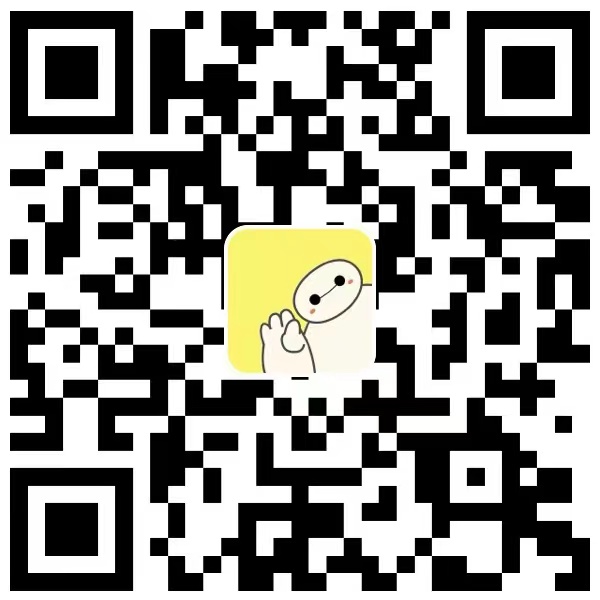


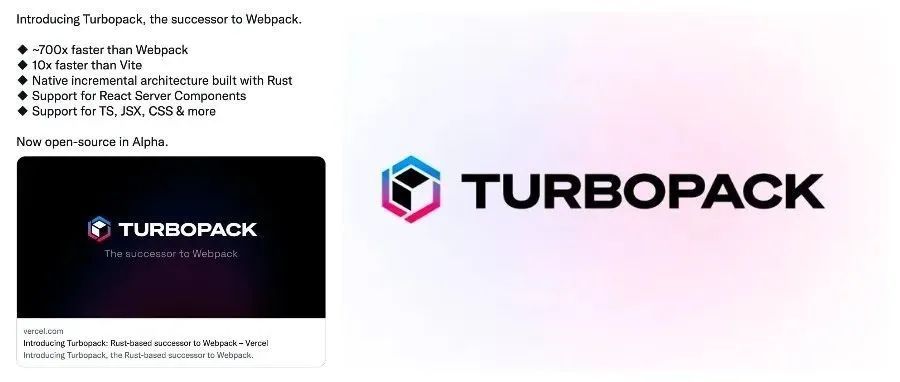




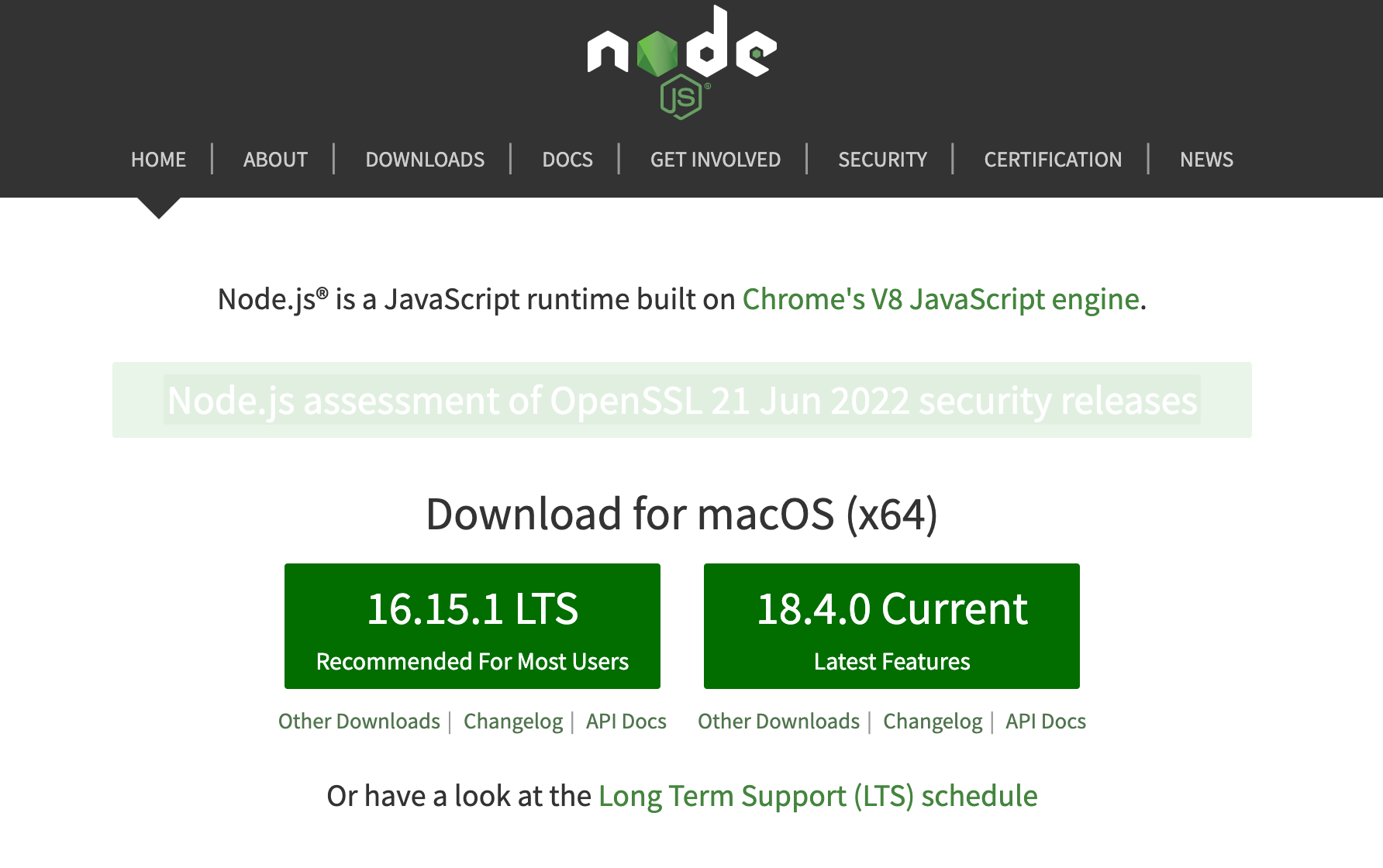
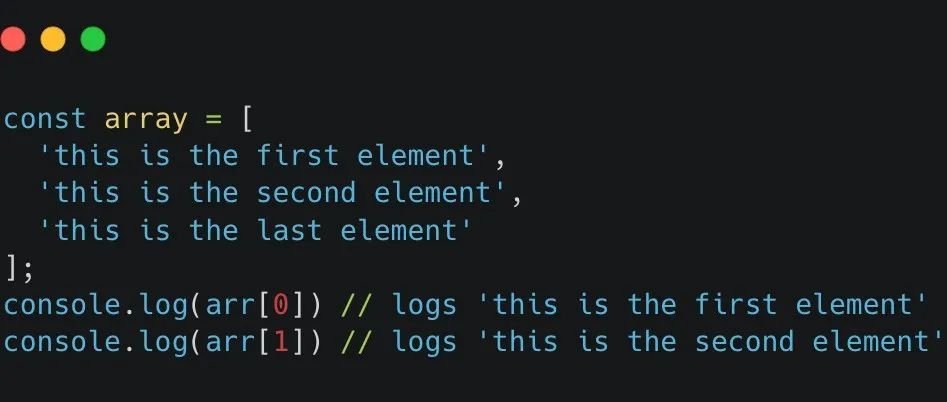




Likun (管理员)